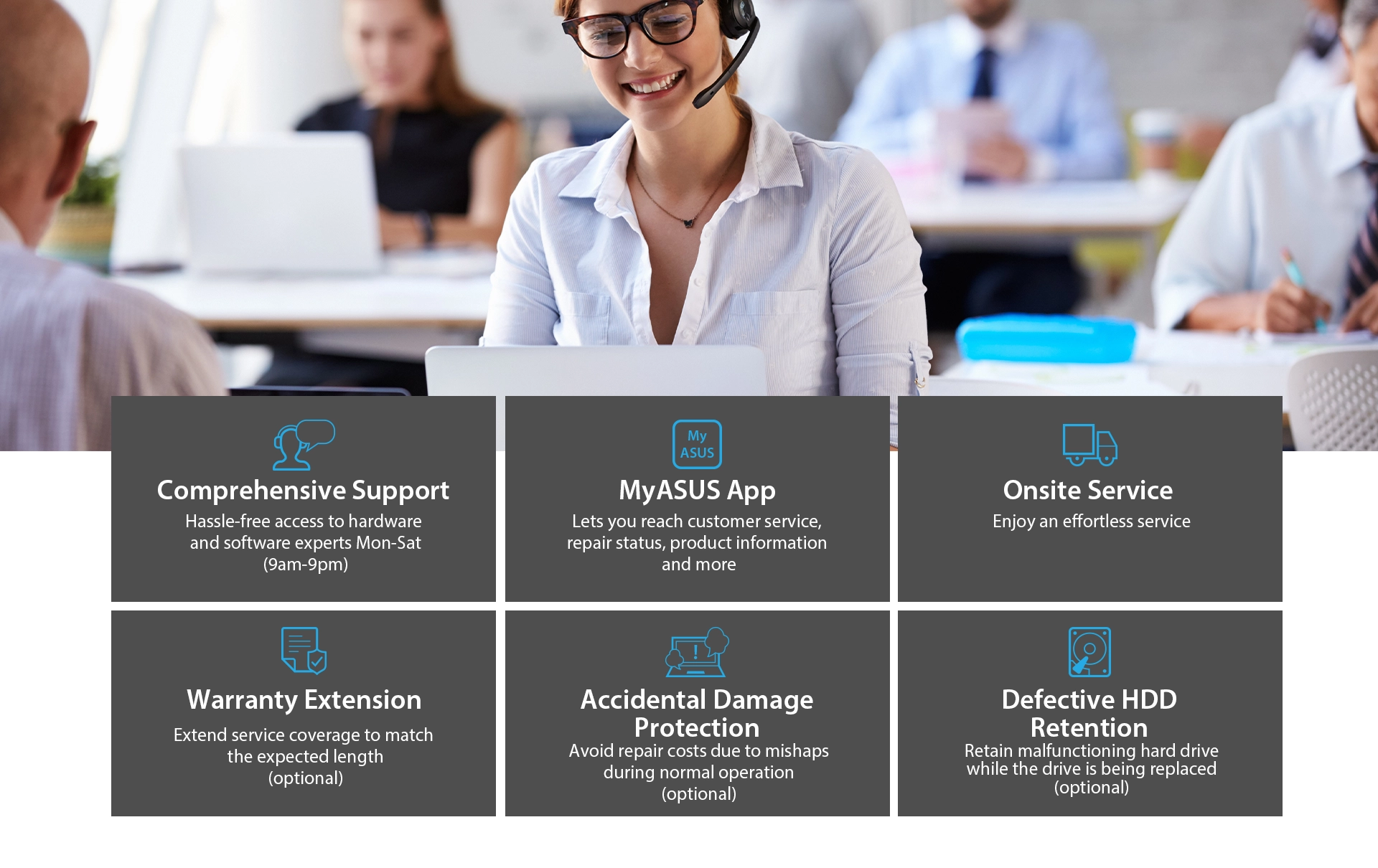Description
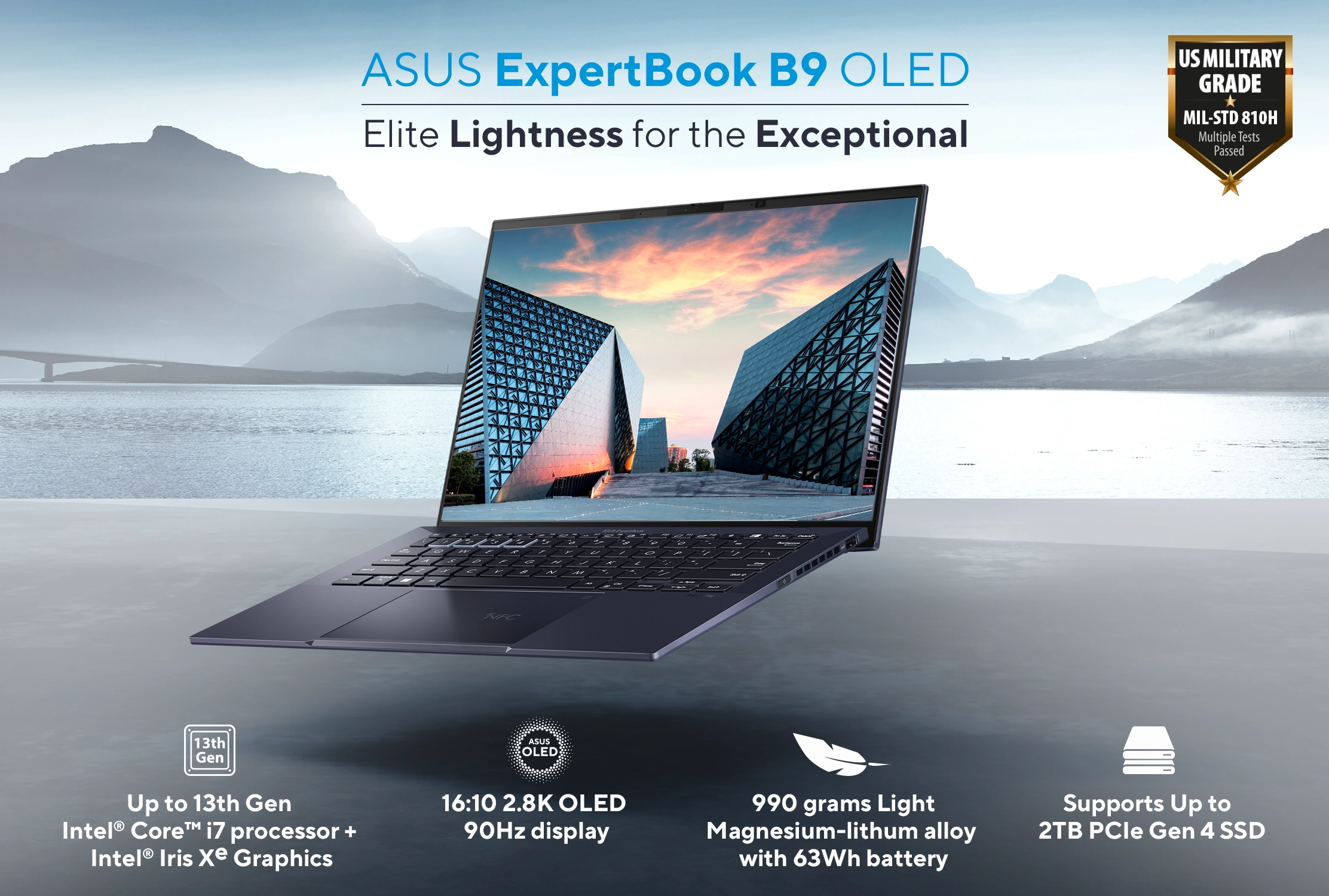
Lighter, stronger, and more portable

Get the job done, effortlessly

Unrivaled visuals

Lasts longer, Charges faster

Comprehensive connectivity with no compromise
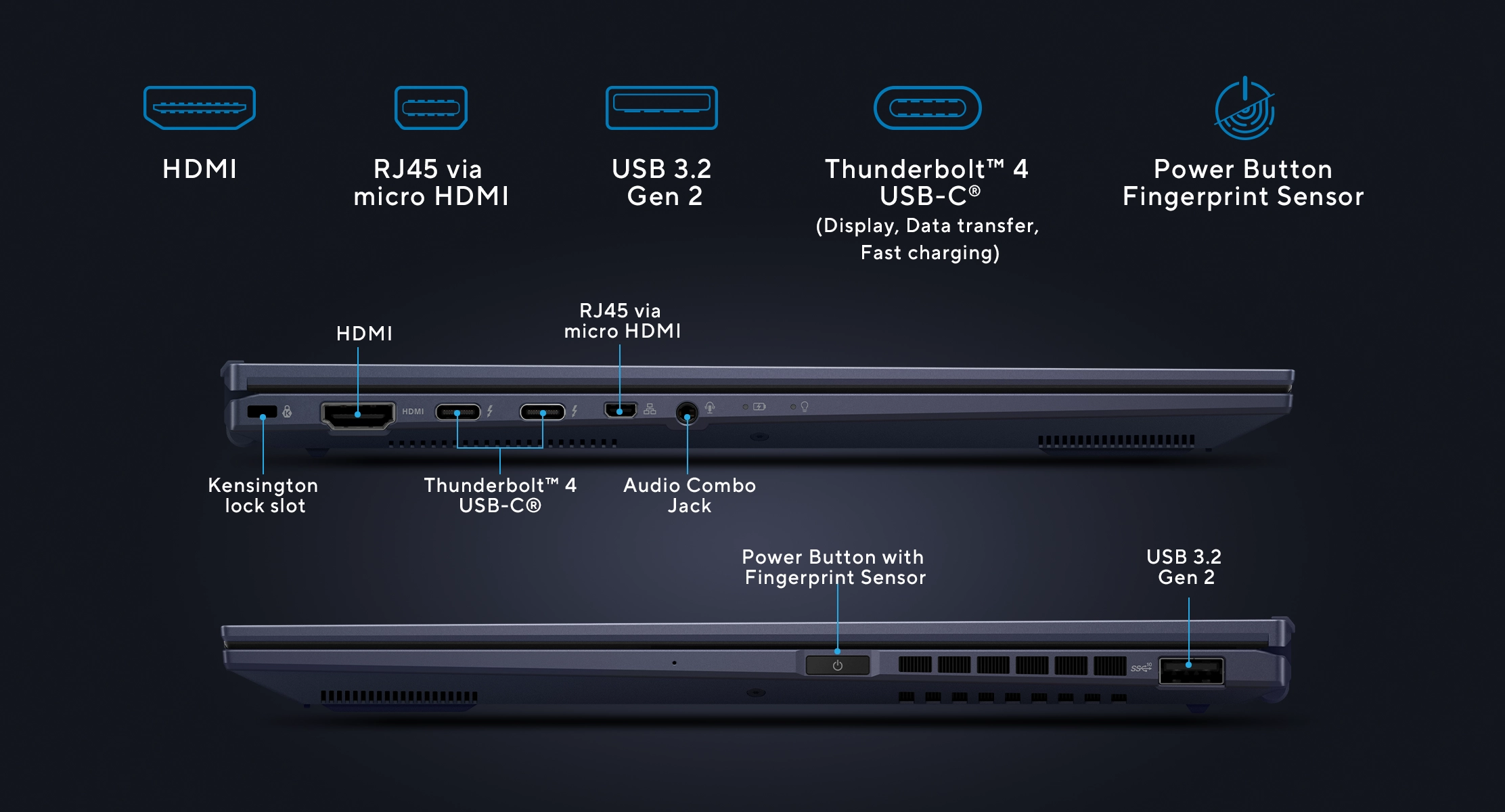
Military-grade toughness and build quality
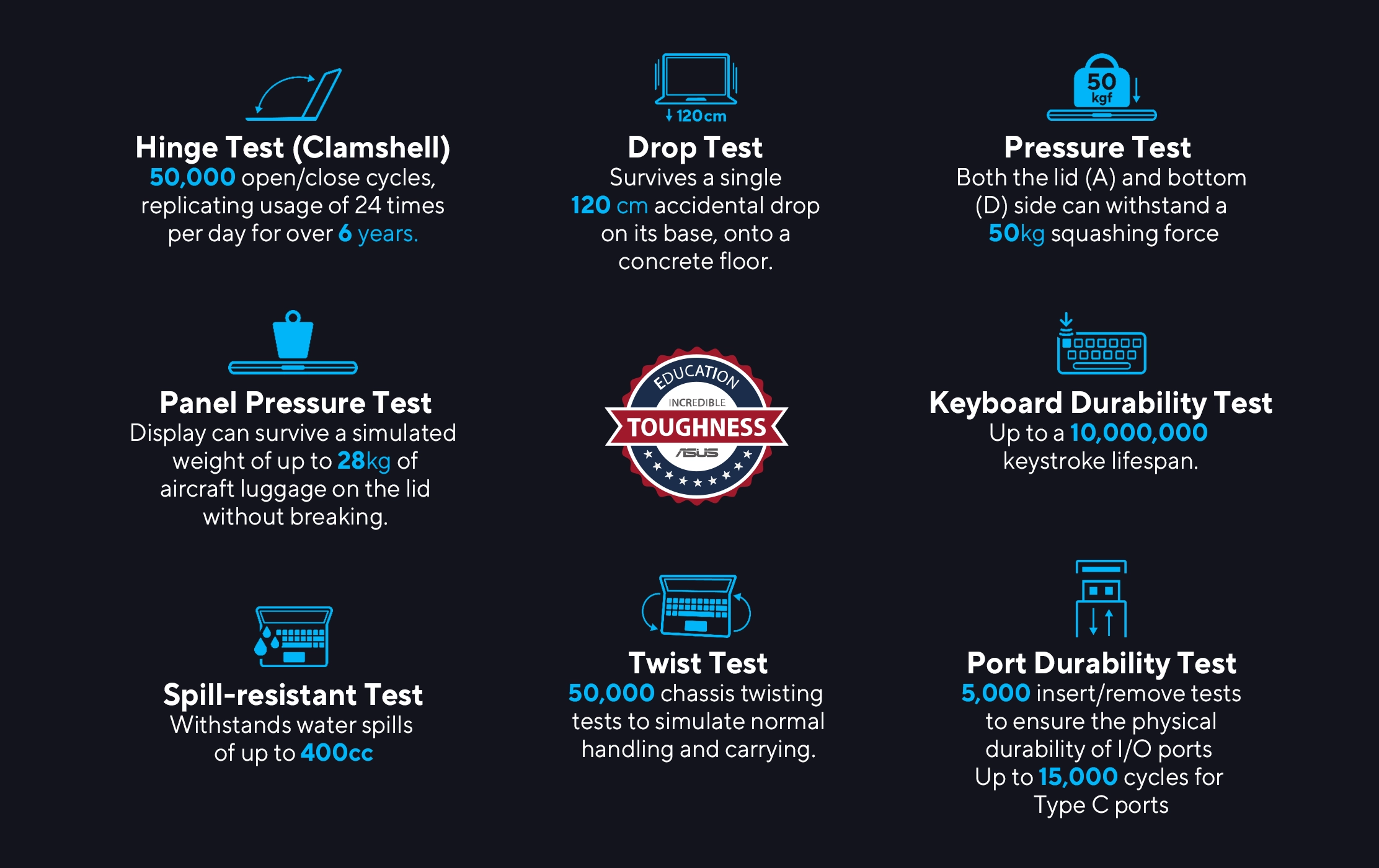

Immersive audio
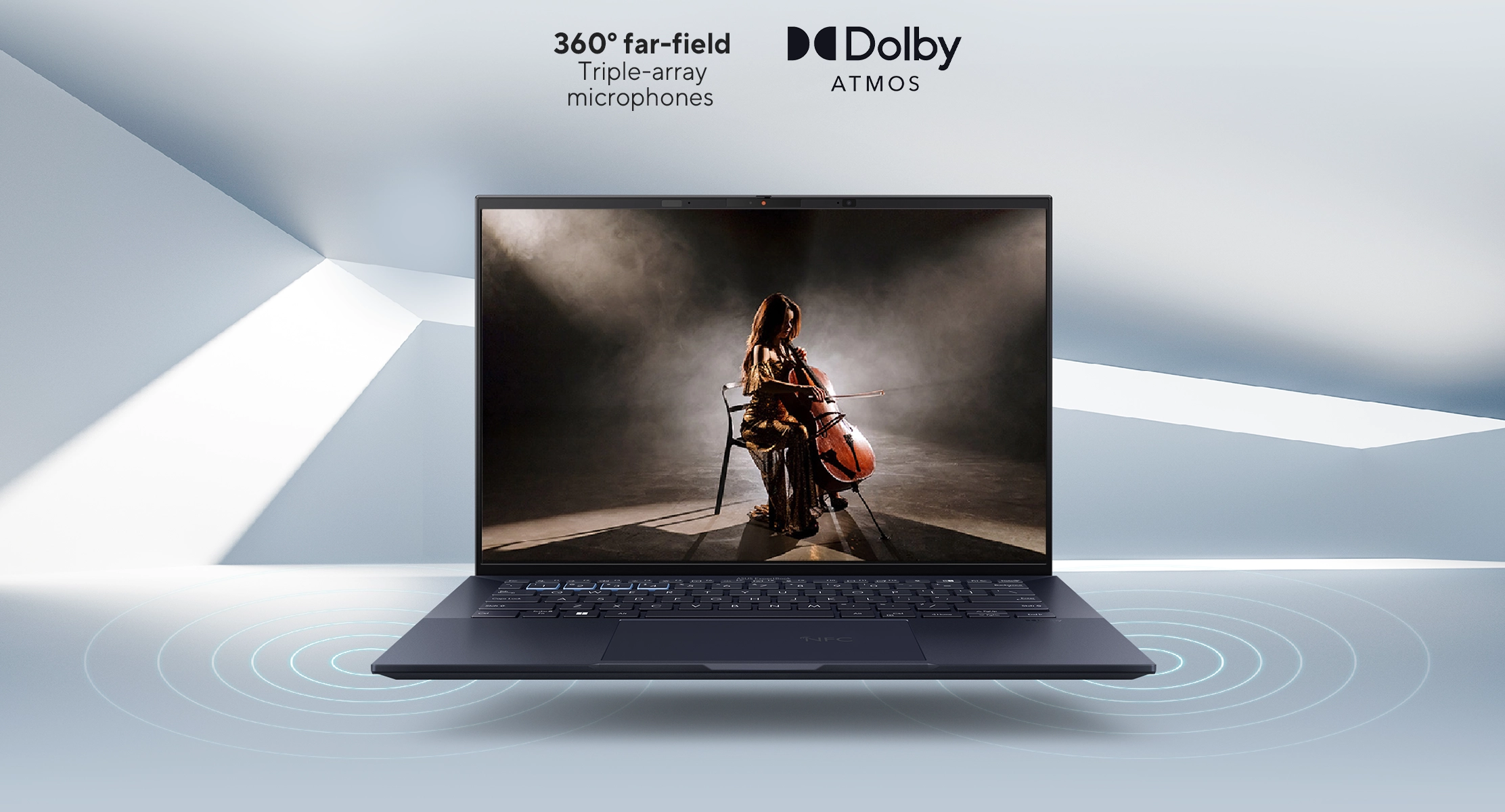
Get to work faster with AdaptiveLock

Ultimate input experience

NumberPad
ASUS NumberPad10 is an LED-illuminated numeric keypad that’s perfect for crunching numbers. Tap the NumberPad icon on the top right of the touchpad to turn it on, and tap the icon on the left to toggle between two brightness settings. Clever software lets you control the cursor, even when NumberPad is activated.
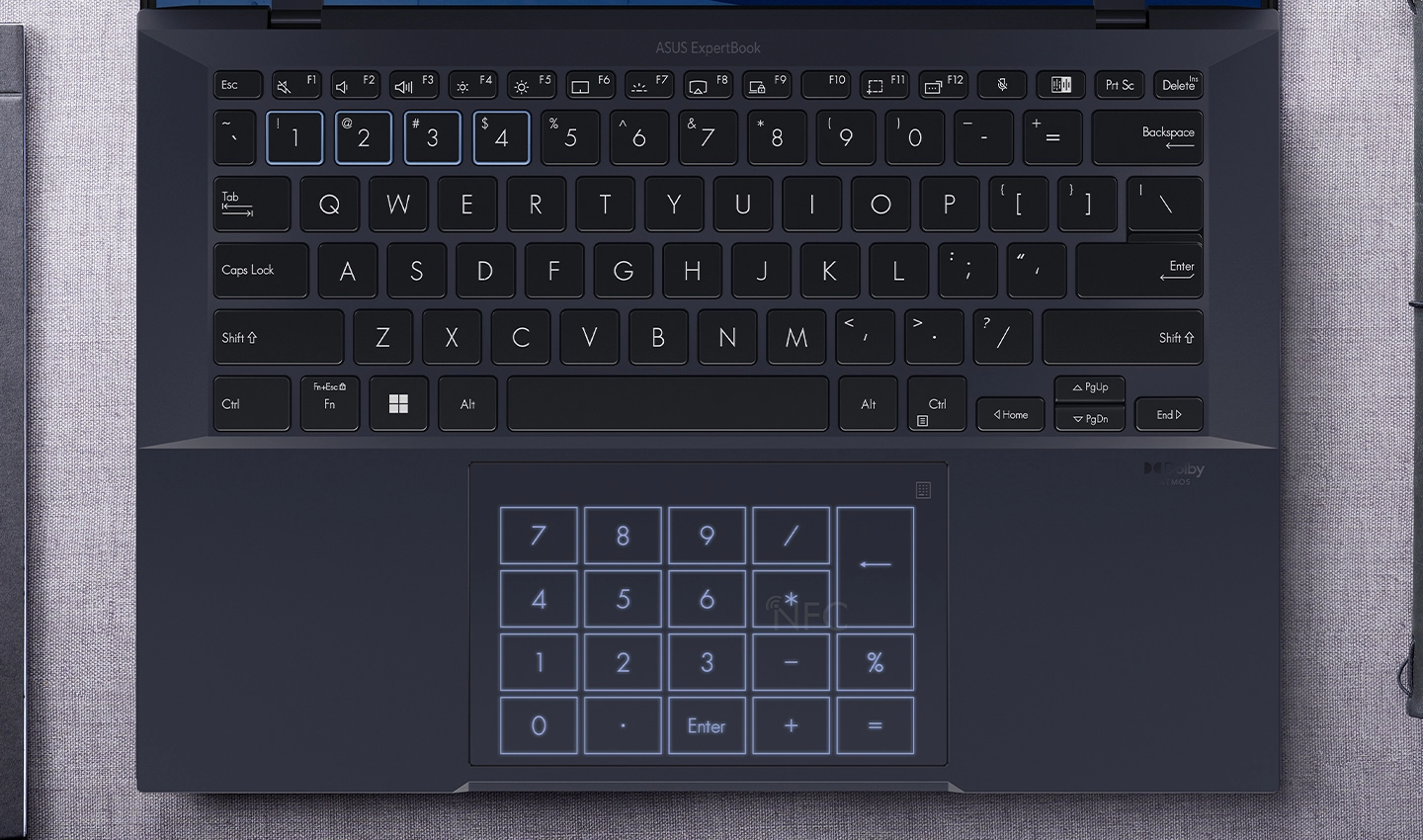
Backlit keyboard
The backlit keyboard lets you type effortlessly in dark environments, from twilight café tables to aircraft cabins.

Spill-resistant keyboard
Accidents happen, and ExpertBook B9 is ready for them: its spill-resistant keyboard can cope with up to 400 cc of liquids without harm, so minor spillages can be easily drained, cleaned and dried.
Enterprise-grade security
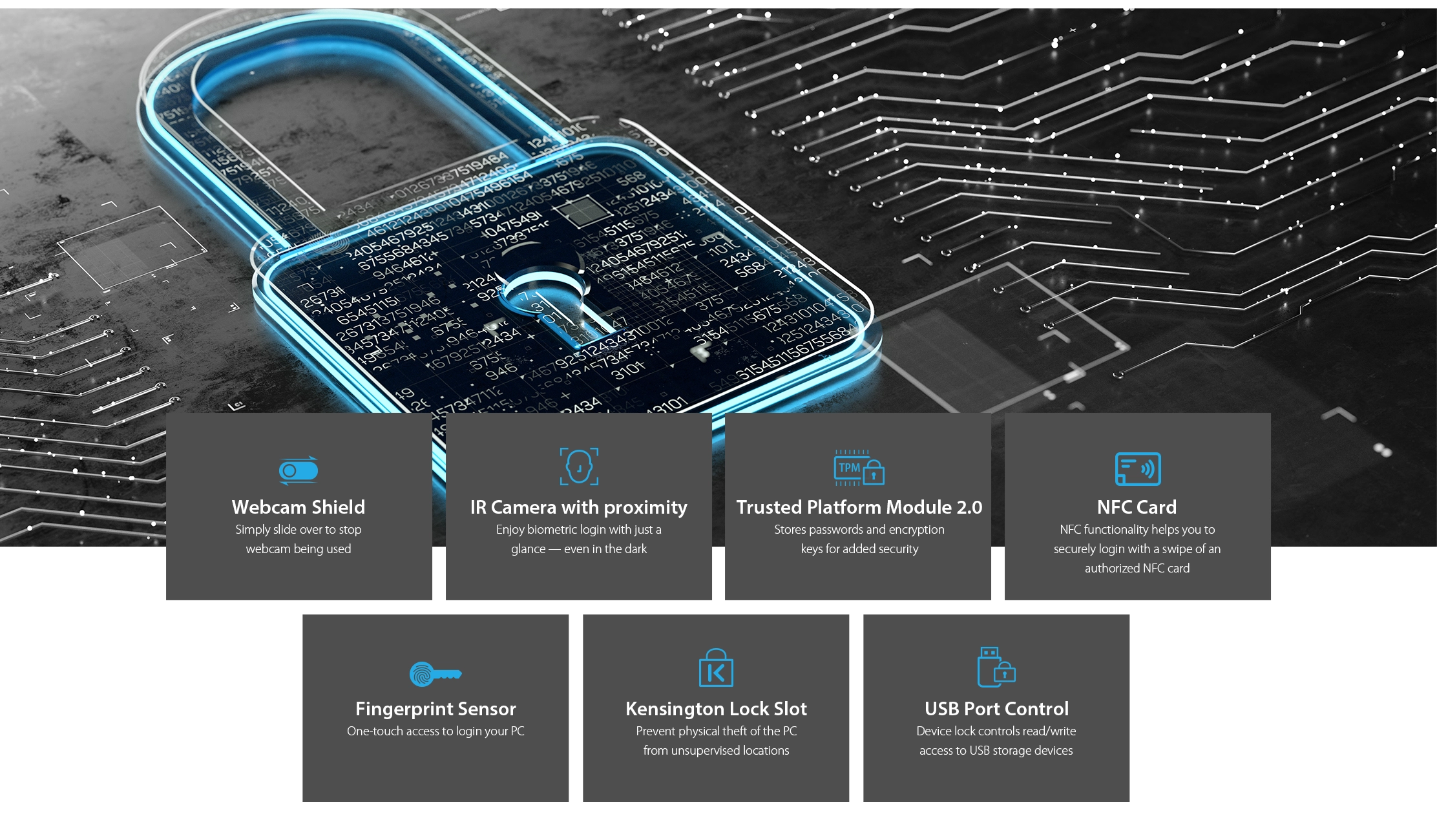
Sustaining an incredible future

Simplifying business processes

Seamless PC-to-phone integration
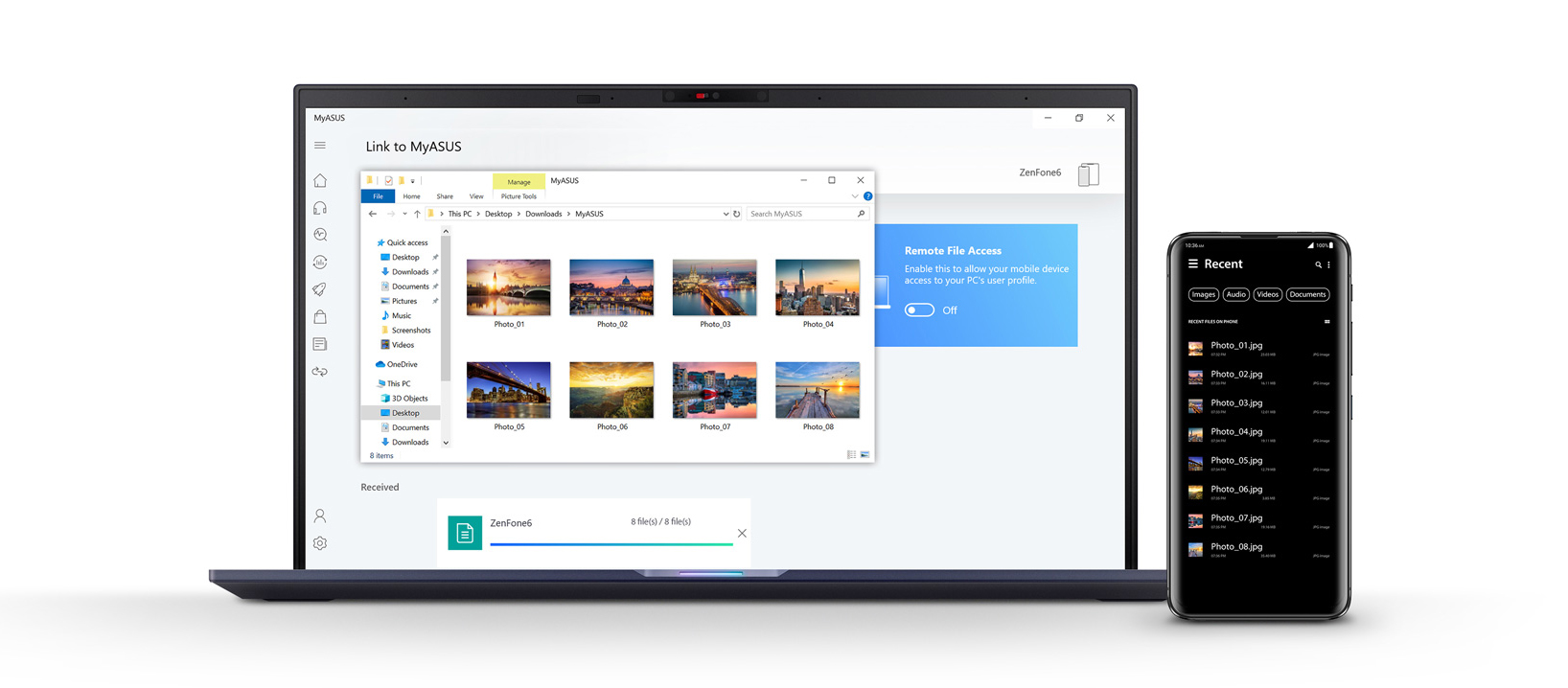
File Transfers
To send a file you've just captured from your phone to your PC, simply tap to share it instantly. You can also transfer files from your PC to your mobile device in the blink of an eye.
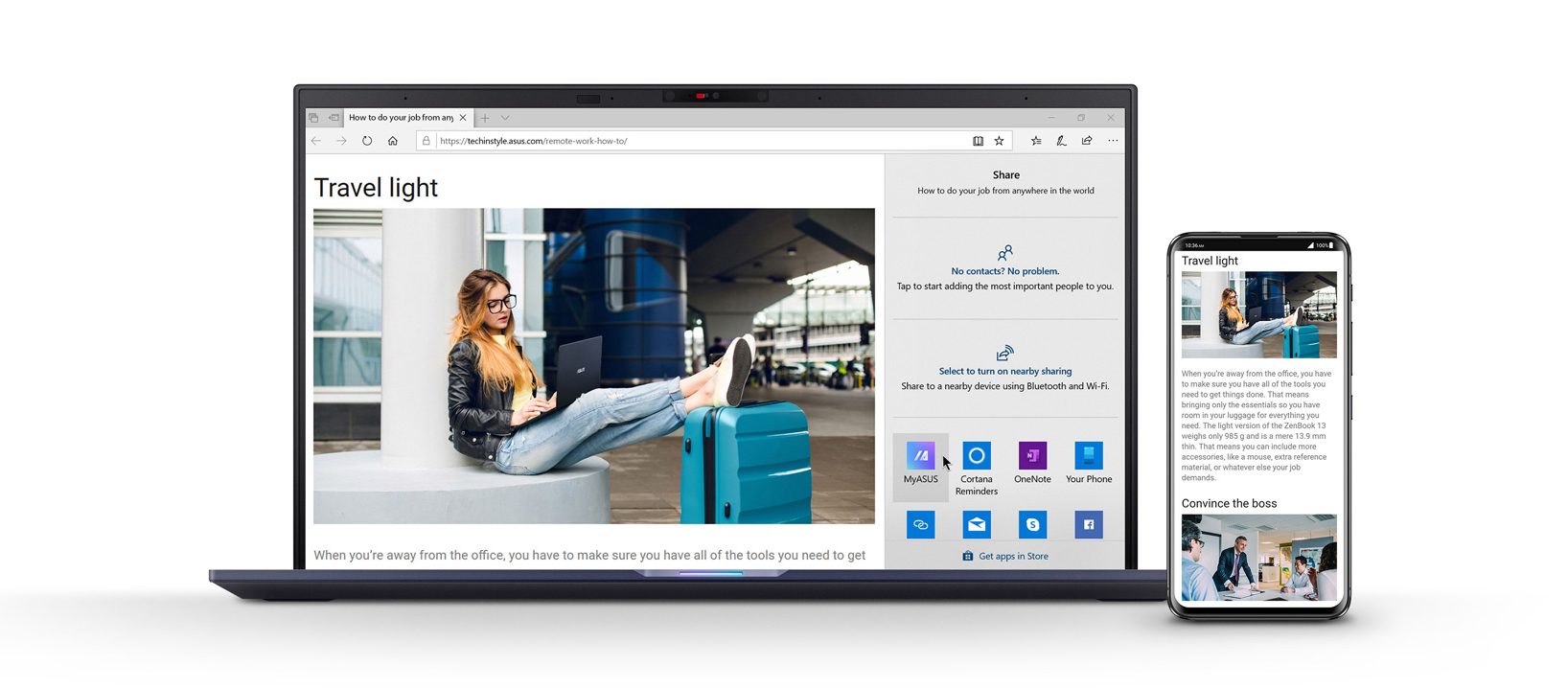
URL Transfers
Simply tap the share icon in your browser and click MyASUS. The link of the webpage you are watching on your PC will be instantly sent to your mobile device — where it will open automatically for seamless on-the-go convenience.
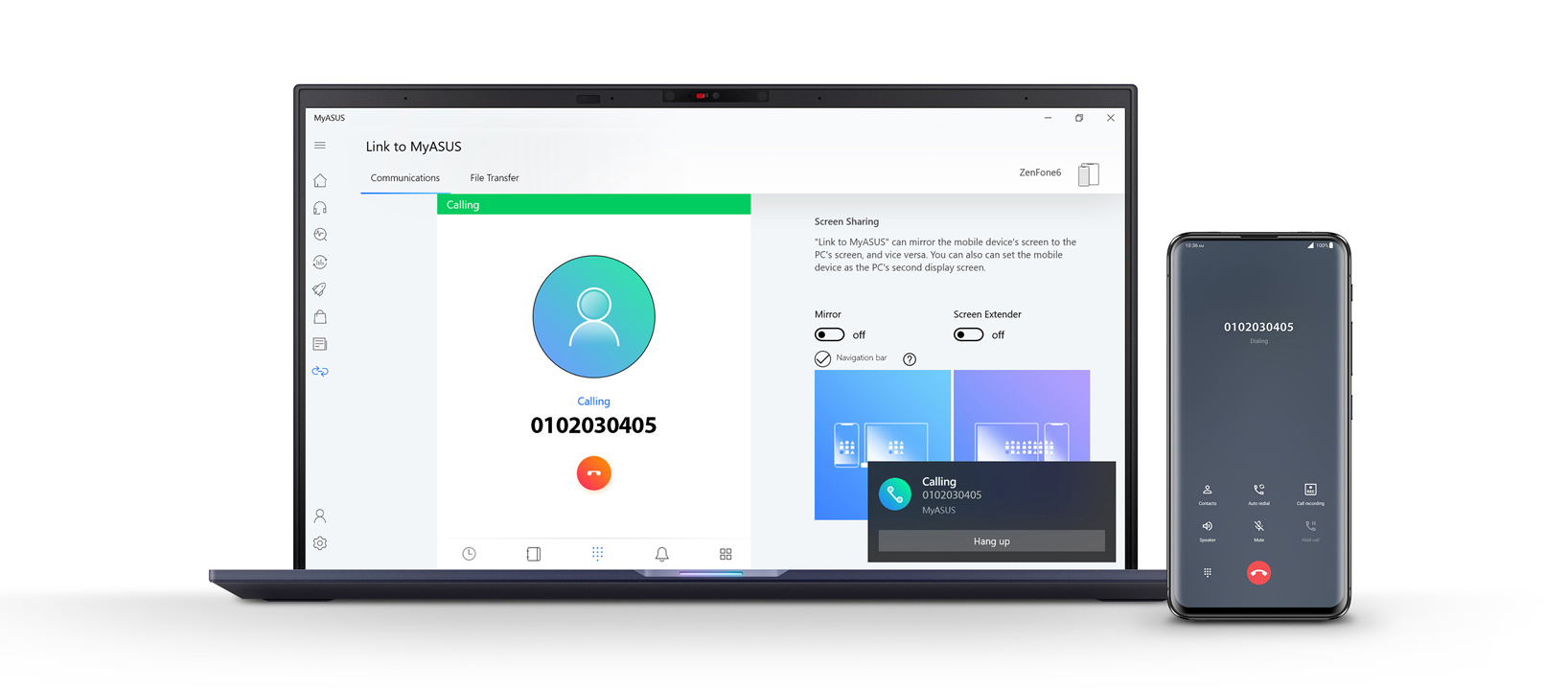
Phone Calls
If you need to call someone while working on your PC, you can seamlessly make or receive phone calls — via your PC. There’s no need to dig out your phone from your bag or pocket!
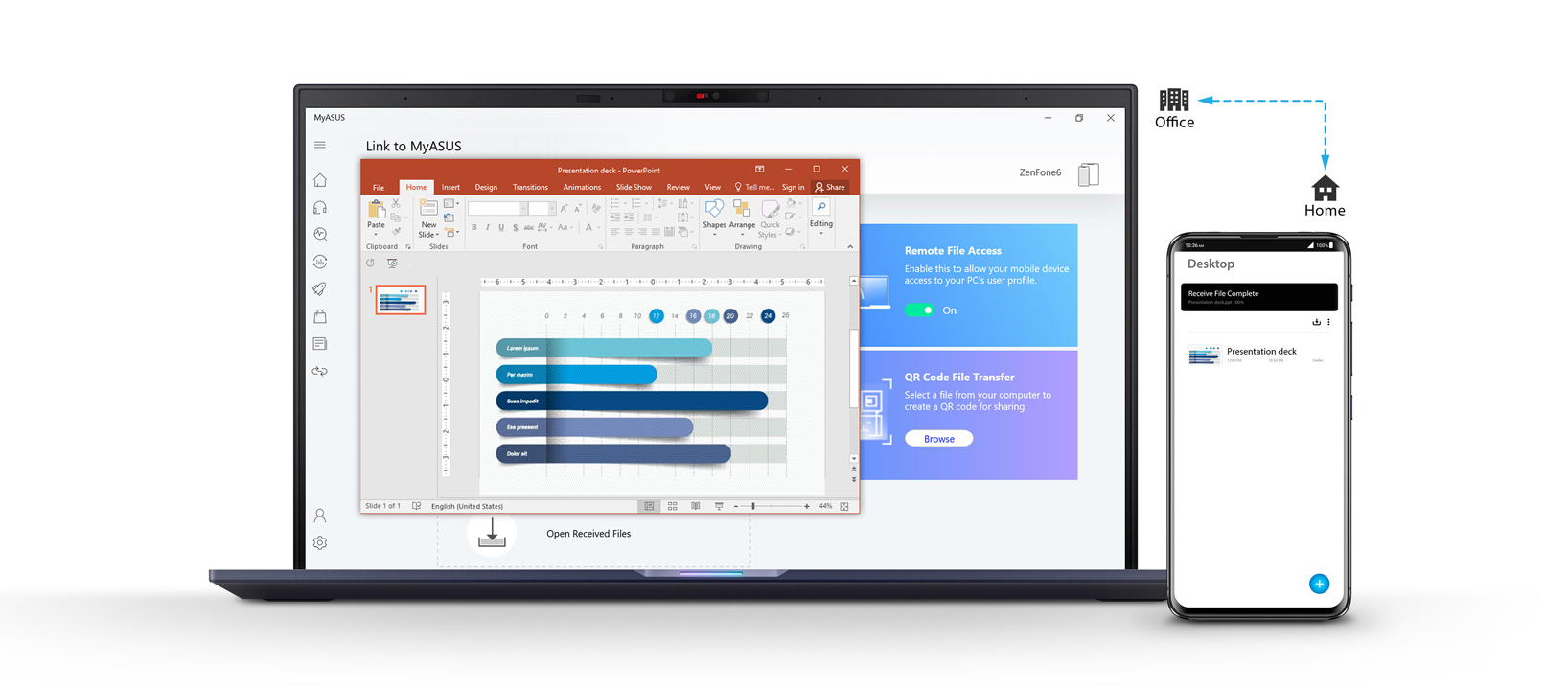
Remote File Access
If you’re working away from the office, you can easily access your work files remotely from your mobile device — anytime, anywhere, and with no hassle.
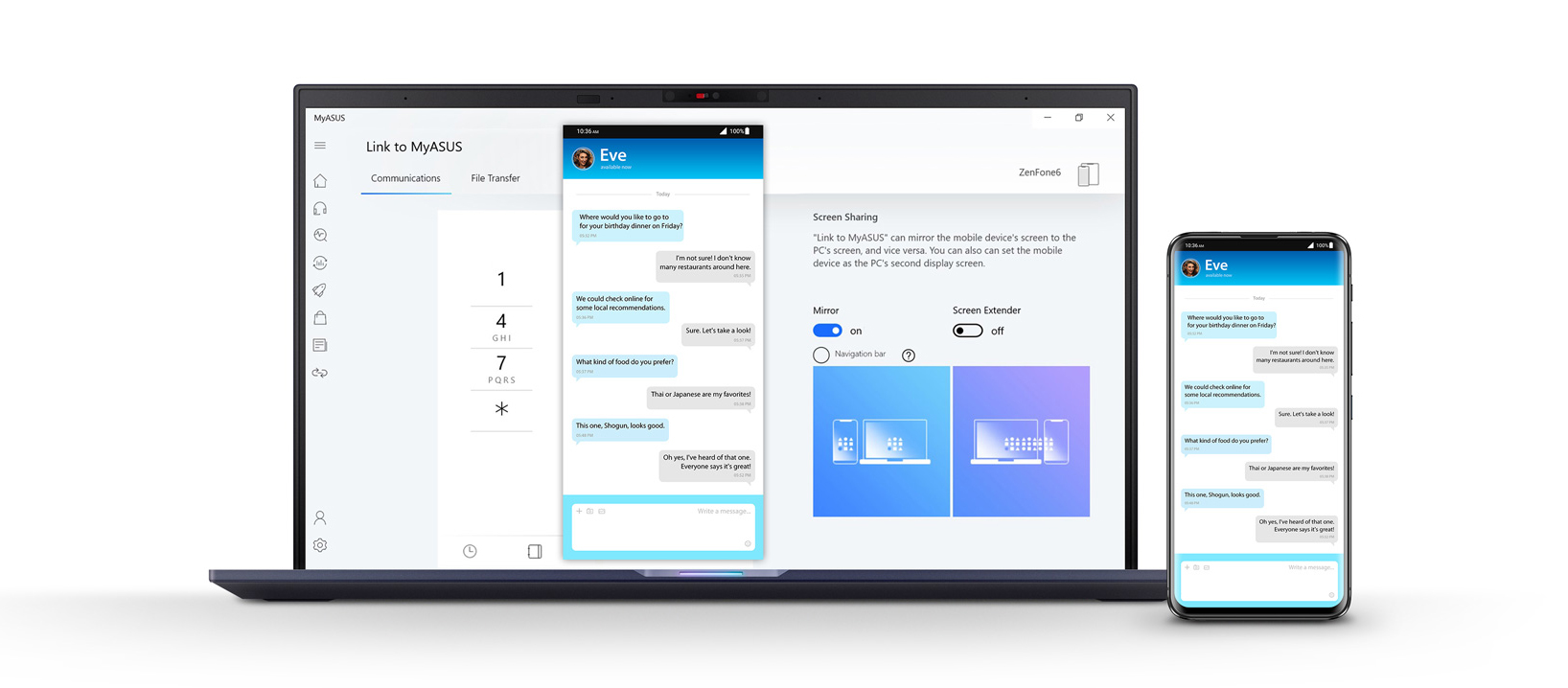
Screen Mirroring
It’s annoying when you have to pick up your phone to check notifications or reply to messages while you’re using your PC. But with the Screen Mirroring function, you can do everything on your phone from the comfort of your PC!
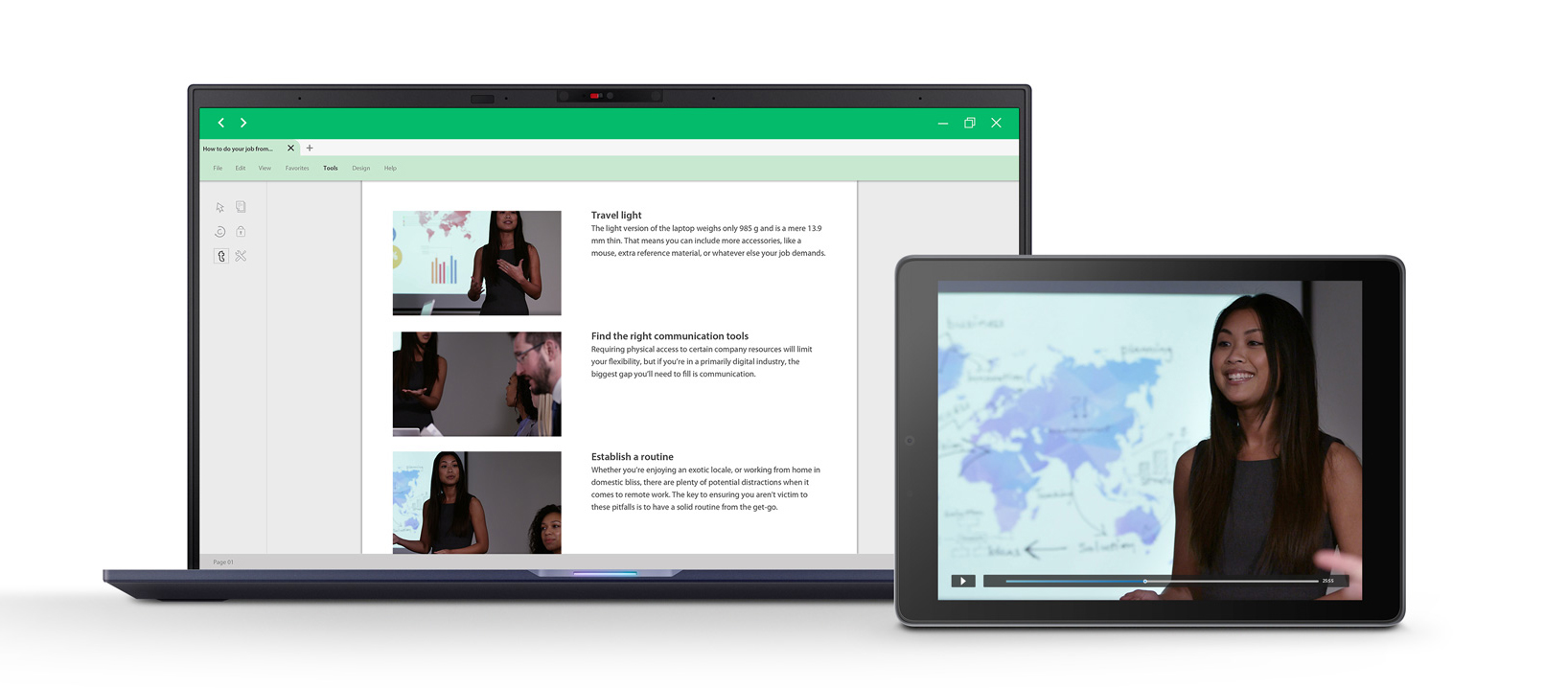
Screen Extender
If you prefer a dual-display setup, the convenient Screen Extender feature turns your mobile device into an extension to your PC’s screen. You can drag images, videos or documents onto your phone for easier cross-referencing.
Maximum support, minimal effort